Closing Your Account
This page explains how to unsubscribe from EventRegist.
To "Close Account" from EventRegist, log in to EventRegist, hover over the account name in the upper right corner of the page to display the menu, click on [My Account], and then click on [Close Account] from the menu on the left side. Or click here to access the Close Account page.
*Account closure cannot be performed from the organizer's Check-In App. Please access it via the web page.
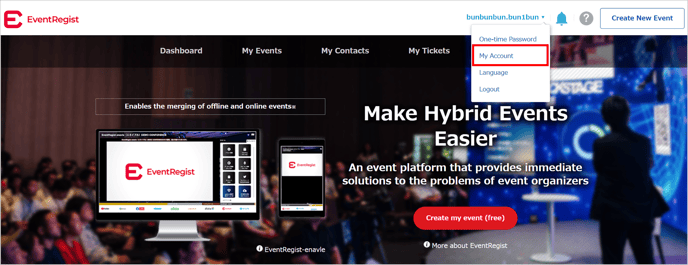
Please provide the main reason for your account closure and any other comments or requests you may have. After entering your password, click the [Close Account] button to complete the account closure.
After the account closure, you won't be able to access information related to event creation or applications. Please also review the notes displayed on the page.
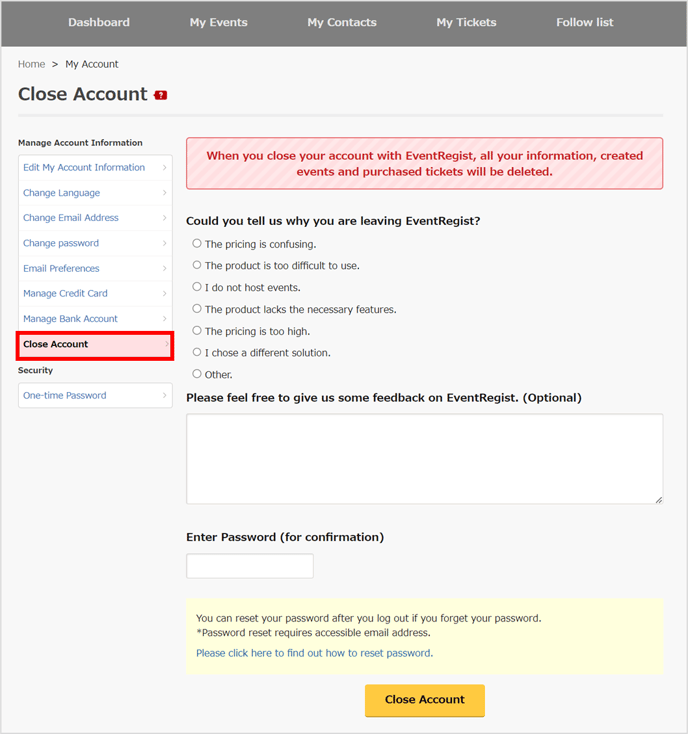
■Notes on Account Closure
- For Event Organizers:
If the event you are hosting has not finished, account closure is not possible. After closure, access to the event management dashboard will no longer be available.
Account closure cannot be performed from the organizer's Check-In App. Please access it via the web page. - For Event Attendees:
If the event you have applied for has not finished, account closure is not possible. After closure, access to the 'My Tickets' page will no longer be available.
The event's conclusion refers to the 'event end date and time' set by the event organizer.
■Forgot password?
For those who have forgotten their password or have not set a password due to [Sign-up with Facebook/Google/Nikkei ID/Apple ID] , please log out of EventRegist and use the link below to initiate the password reset process. This requires email reception.
*[Sign-up with Facebook/Google/Nikkei ID/Apple ID] results in an initial state of no password being set.
▶ Click here for Password Reset
The Sign-up function via Facebook account was discontinued as of September 2024.
The Login function via Facebook account was discontinued as of October 9, 2024.