Countdown (embedded widget)
This page explains how to embed a countdown form on a website other than the event page.
You can embed a widget in your website or blog for your event created on EventRegist. You can just embed a ticket sales form or you can put a countdown form in the sidebar of your site.
* Depending on the blogging service that you use, you might not be able to embed a countdown widget.
How to use the Event Countdown Embeddable Widget
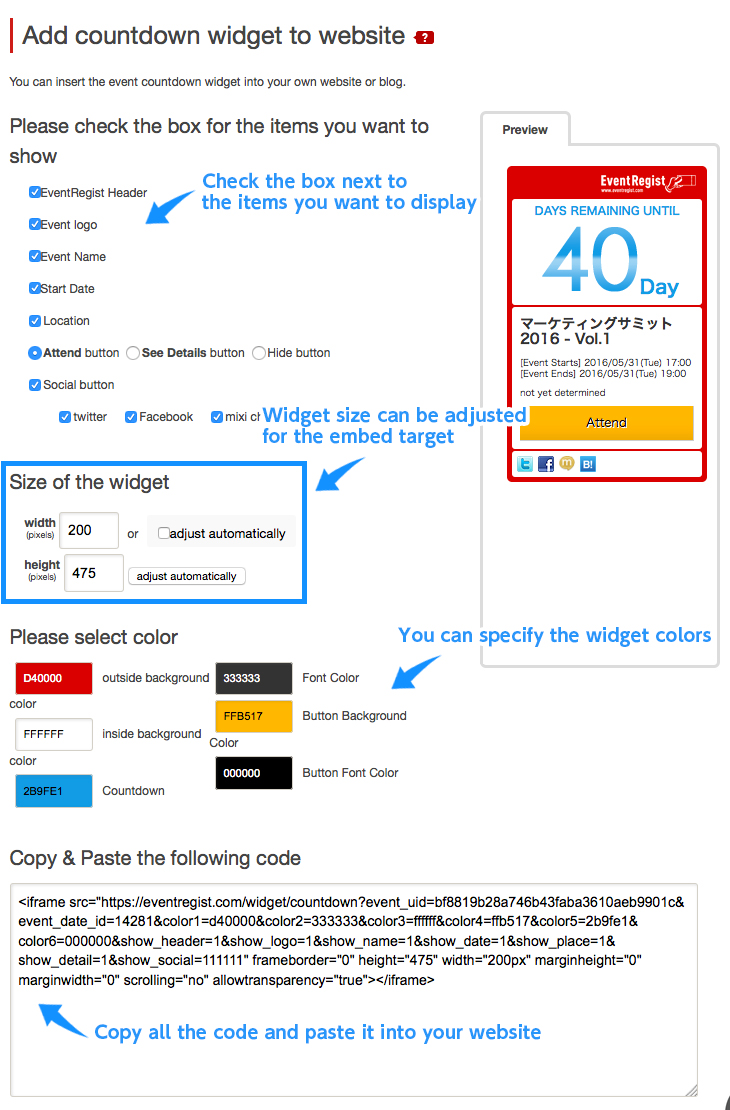
If you want to embed a widget on your site, go to "Promotion" -> "Countdown (embedded widget)" in the left hand navigation on the admin dashboard for your event. If you adjust the size of the widget, the embed code will be displayed automatically. Please copy and use this code.
If the above does not solve your problem, please contact us via the inquiry form.
(Our business hours are from 10:00am to 6:00pm Japan time on weekdays. For inquiries made on weekends and holidays, our response may be on the next business day.)