Downloading Tickets
This page explains how to re-download your tickets after you have registered for an event.
When you register for an event, a "Ticket Order Confirmation" email will be sent to the email address that you registered. The attached PDF is your event ticket. On the day of the event, print the ticket and bring it with you.
If you've deleted the email and you need to download your ticket again, login to EventRegist, click on the relevant event in the "My Tickets" tab and then click on "Show PDF Ticket" to display your ticket.
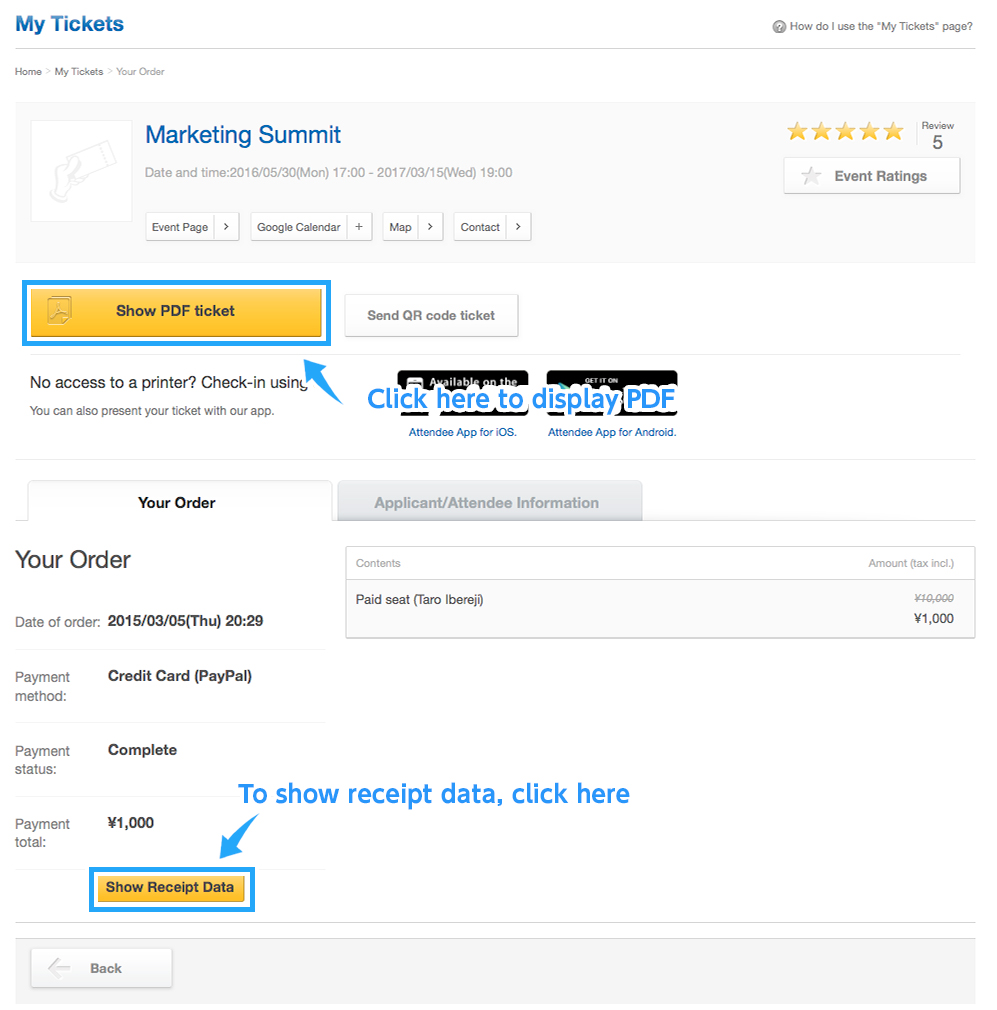
If the above does not solve your problem, please contact us via the inquiry form.
(Our business hours are from 10:00am to 6:00pm Japan time on weekdays. For inquiries made on weekends and holidays, our response may be on the next business day.)