Note on the "Add to Google Calendar" Button Shown on the Event Page
This page explains the link to register the date and time of the event in your Google Calendar.
The even start and end dates entered by the event organizer are shown on the event page with an "Add to google calendar" link automatically added underneath. Event attendees can click on this link to add the event details to their own Google Calendar.
◆ Example of how "Add to google calendar" is displayed
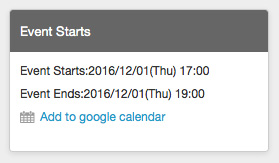
However, in the below cases, the "Add to google calendar" link will be hidden.
- Either the event start date or end date are set to "Not yet determined"
- Either the event start date or the end date are set to hidden
If the above does not solve your problem, please contact us via the inquiry form.
(Our business hours are from 10:00am to 6:00pm Japan time on weekdays. For inquiries made on weekends and holidays, our response may be on the next business day.)