Send Reminder Emails to Users Considering Attendance
This page explains the ability to track the number of users who are considering attending an event and send reminder emails.
So that people who are interested in the event can consider applying for the event at a later date. it's possible to display a "Users Considering Attendance" list.
The list of "Users Considering Attendance" is displayed by default on the event page. However, from the admin dashboard, it can be set to hidden.
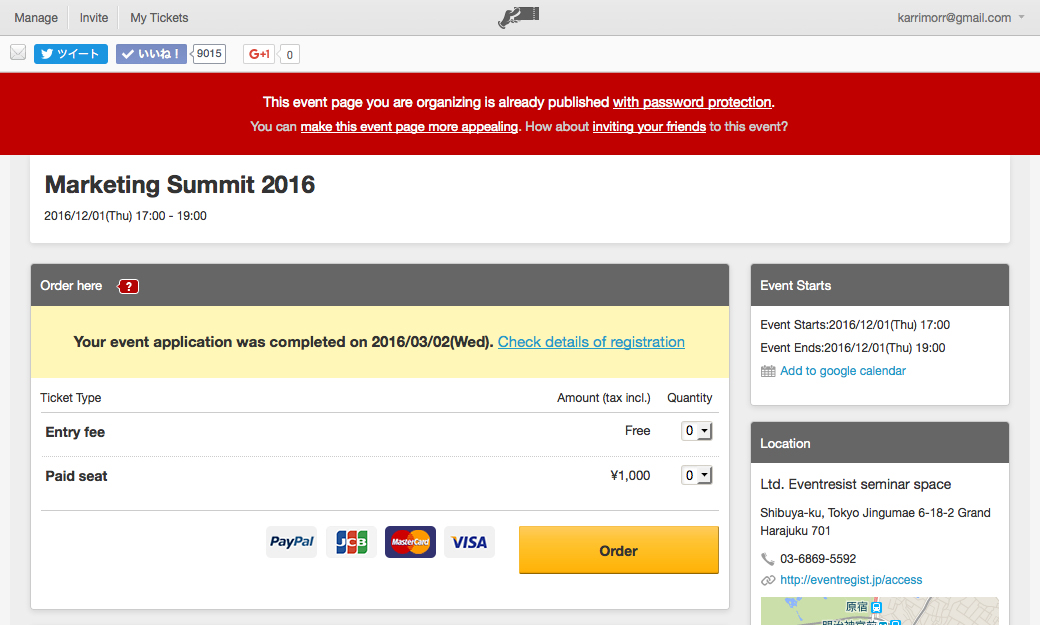
When users considering attendance click on the "Add this to my list" button in the "Users Considering Attendance" list, it will be added to that user's watch list. When there are users considering attendance for an organizer's event, the organizer can send a reminder email to those users.
Making the "Users Considering Attendance" list hidden
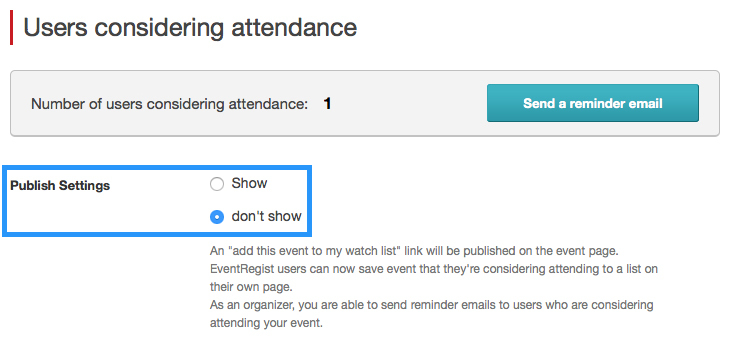
Go to "Users considering attendance" under "Promotion" in the left hand navigation on the admin dashboard for the event, then click "don't show" next to "Publish Settings.
Sending a reminder email to users considering attendance
When there are users considering attending your event, the number of users considering attendance will be displayed. If you want to send a reminder email, click on "Send a reminder email".
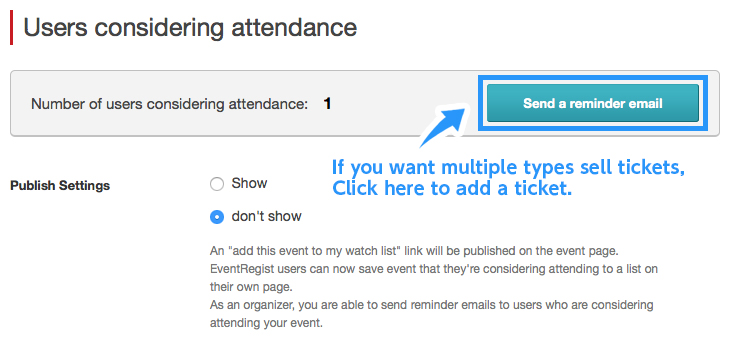
- As the targets of the reminder email have not yet signed up for the event, the event organizer is not able to check the individual information (name, email address etc.) of the users considering attendance.
- The reminder email will be send to all the users considering attendance at the same time.
Next, we'll edit the content of our reminder email.
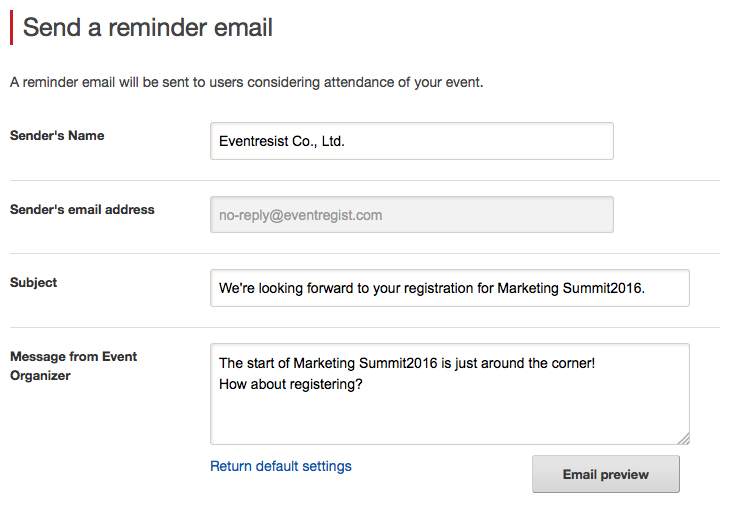
- Sender's email address - cannot be changed
- Subject: This is the subject of the reminder email
- Message from event organizer: The message published in the body of the email
Once you've finished editing, checked the content of the email using "preview", and everything looks OK, click the send button. The emails will be sent immediately.
The actual email that is sent has a similar design to the following.
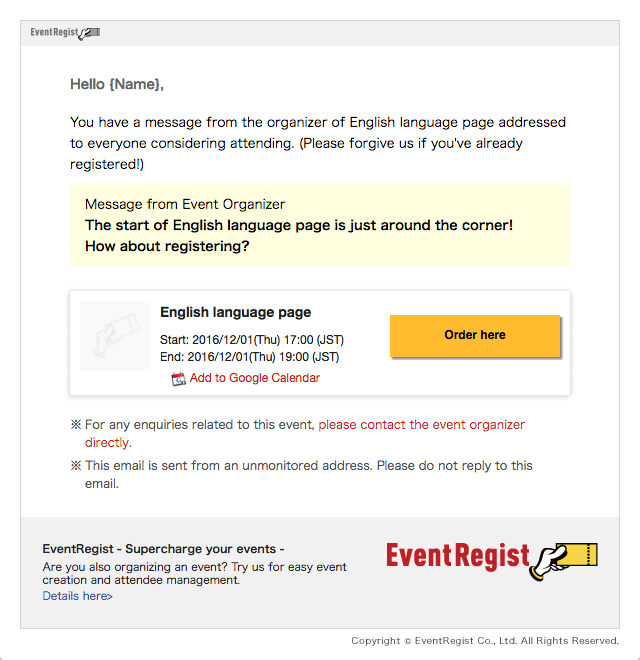
If the above does not solve your problem, please contact us via the inquiry form.
(Our business hours are from 10:00am to 6:00pm Japan time on weekdays. For inquiries made on weekends and holidays, our response may be on the next business day.)