Where Can I Download Material(s) Attached from the Organizer?
This page explains how to download event materials if the organizer has released them to the public.
If the orgaziner provided an handout of the event you have registered, you can download it from your my ticket page.
If you receive a notice that "The material has been published from the organizer", please follow the instruction below for access to download the material.
1. Login to EventRegist and go to "my ticket page".
Click on to the following event.
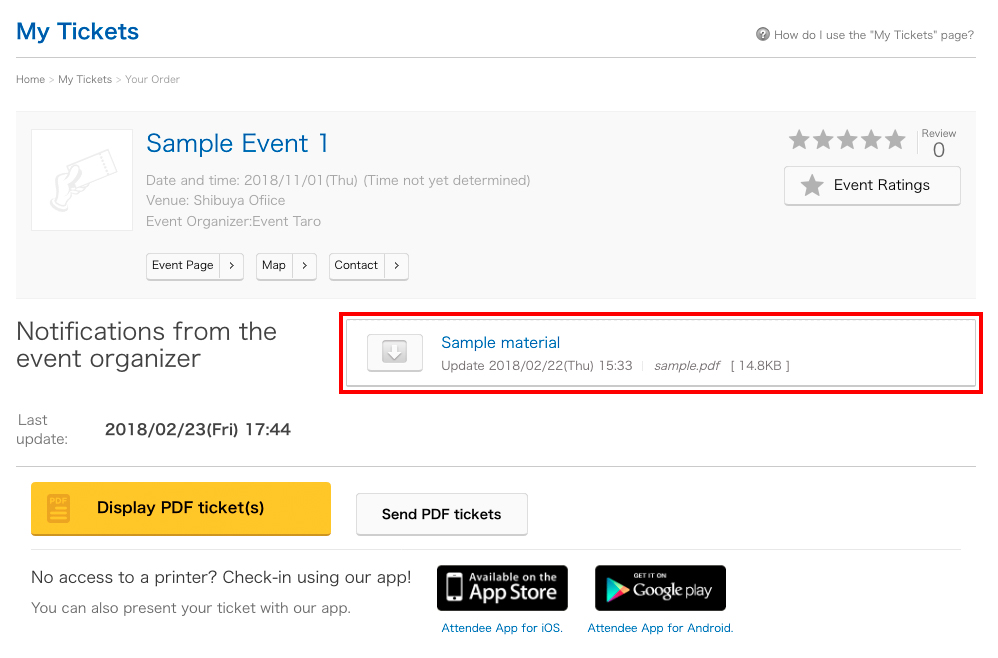
2. You can find file attached from "The organizer's notification"so please press the button to download.

If the above does not solve your problem, please contact us via the inquiry form.
(Our business hours are from 10:00am to 6:00pm Japan time on weekdays. For inquiries made on weekends and holidays, our response may be on the next business day.)