Cancelling Events (for Event Organizers)
This page explains what happens when you create an event and then cancel the event itself.
If you wish to cancel an entire event after you've published the event page, you can do so from the event admin dashboard.
IMPORTANT: Things you should know before you cancel an event
Events can be cancelled from the event admin dashboard. The process for refunding already sold tickets varies depending on the period from when the ticket was ordered to the date when the event is cancelled.
★ Day of cancellation is less than 50 days since the ticket was ordered
When the event is cancelled, tickets are automatically refunded to the purchaser and an automated email is sent to the purchaser informing them of the cancellation.
★ Day of cancellation is more than 50 days since the ticket was ordered
An automatic email informing of the event cancellation is sent to the ticket purchaser, but for the cancellation of each ticket the following handling fees will be charged to the event organizer.
- Ticket price is less than JPY3,000: JPY300 cancellation charge per ticket
- Ticket price is JPY3,001 or more: Cancellation charge is 10% of the ticket price per ticket
When you cancel your event from the event admin dashboard, as the organizer, you will be forwarded to the screen for payment of the cancellation fees charged to your event. Once you have paid the cancellation fees, the event cancellation will be complete. There will be no cancellation charges for tickets that you are offering for free through EventRegist.
For ticket purchasers who have purchased tickets more than 50 days before the date of cancellation, we will send an email requesting bank account information to which ticket refunds will be transferred. After we've received this information from the ticket purchaser, we'll transfer the funds by electronic funds transfer.
To Cancel an Event
If you want to cancel the event page you created, click "Cancel Event".
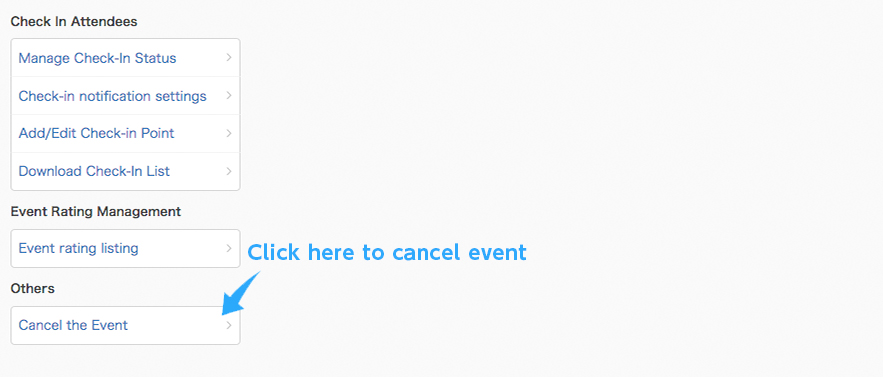
Please read all notes displayed on the page. When you are satisfied check the check box. Then enter the login password and click on the button the event will be aborted.
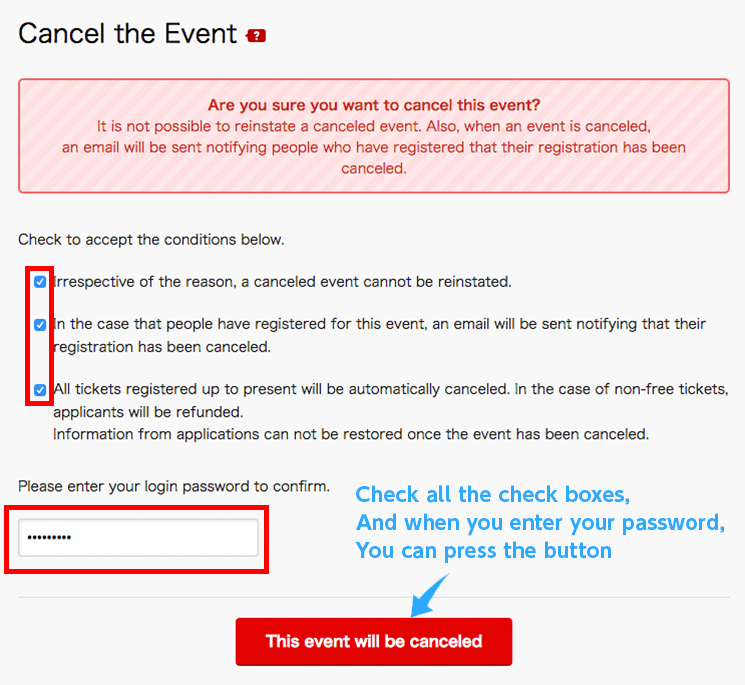
■Forgot password?
For those who have forgotten their password or have not set a password due to [Sign-up with Facebook/Google/Nikkei ID/Apple ID] , please log out of EventRegist and use the link below to initiate the password reset process. This requires email reception.
*[Sign-up with Facebook/Google/Nikkei ID/Apple ID] results in an initial state of no password being set.
▶ Click here for Password Reset
The Sign-up function via Facebook account was discontinued as of September 2024.
The Login function via Facebook account was discontinued as of October 9, 2024.
If the above does not solve your problem, please contact us via the inquiry form.
(Our business hours are from 10:00am to 6:00pm Japan time on weekdays. For inquiries made on weekends and holidays, our response may be on the next business day.)