Cancelling Event Tickets (for Event Organizers)
This page explains what happens when an event organizer can cancel a ticket after it has been sold.
If you've created your event page and sold (non-free) tickets but you've decided you would like to cancel the tickets, select "Manage attendees" -> "Attendee List" from the left navigation menu on the relevant event admin page and cancel the ticket you wish to cancel.
IMPORTANT: Things to know before you cancel a ticket
The rule applied to refunding already purchase tickets varies according to the number of days between ticket purchase and the date that the event is cancelled.
★ Cancellation date is less than 50 days after ticket purchase
When a ticket is cancelled, the ticket is automatically refunded and an email is sent to the ticket purchaser informing them that the ticket was cancelled.
★ Cancellation date is 50 days or more after ticket purchase
A cancellation notice is sent to ticket purchasers, but the event organizer is charged a handling fee for each ticket as follows.
- If the ticket price 3,000 or less per ticket : 300 yen per ticket- If the ticket price 3,001 yen or more per ticket : 10% of the ticket price per ticket
When you cancel your ticket from the event admin dashboard, as the organizer, you will be forwarded to the screen for payment of the cancellation fees charged to your event. Once you have paid the cancellation fees, the ticket cancellation will be complete. There will be no cancellation charges for tickets that you are offering for free through EventRegist.
For ticket purchasers who have purchased tickets more than 50 days before the date of cancellation, we will send an email requesting bank account information to which ticket refunds will be transferred. After we've received this information from the ticket purchaser, we'll transfer the funds by electronic funds transfer.
How to Cancel a Ticket
Click on "Manage Attendees" -> "Attendee List" from the left hand navigation for the relevant event then search for the registration that you would like to cancel. Click on "Application Details/Cancel" next to the registration that you want to cancel.
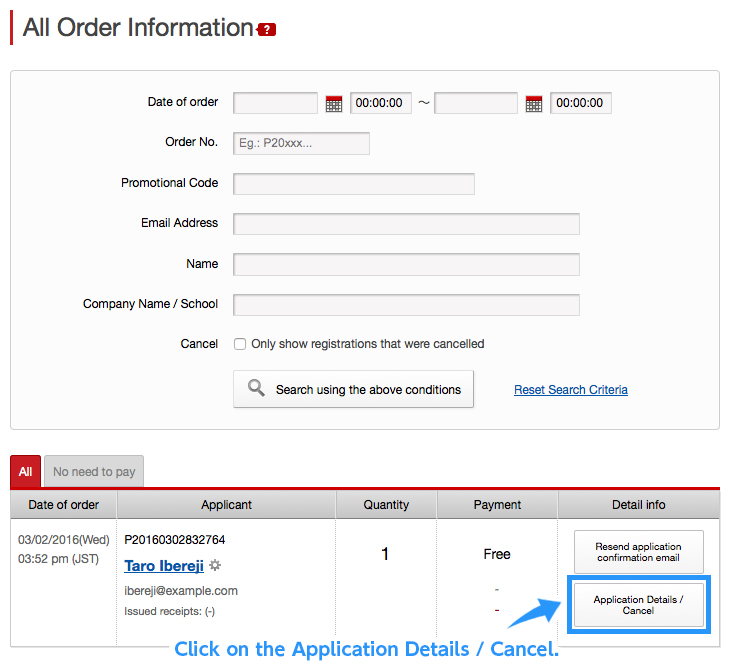
Select the ticket you want to cancel. In the case that multiple tickets are attached to a single application and you'd like to cancel all the tickets, insert checks next to all of the tickets you want to cancel and then click "Cancel the selected application".
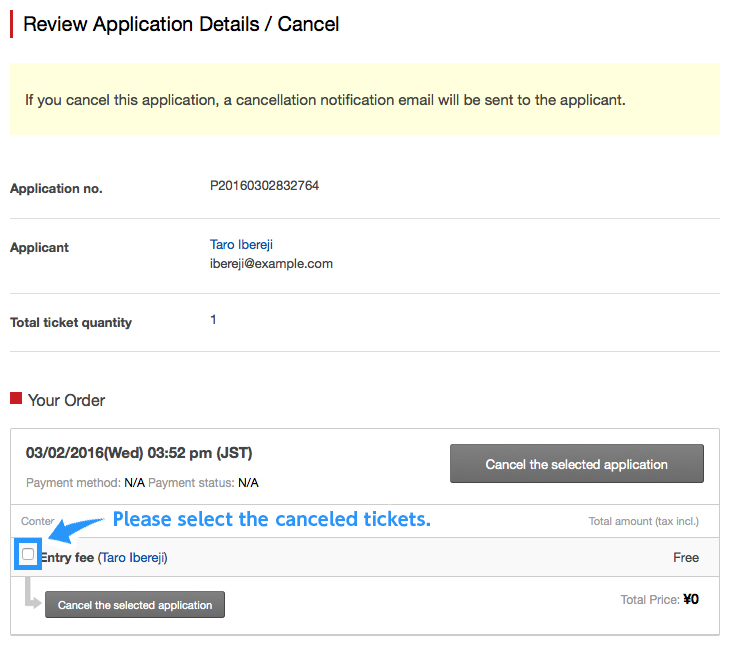
If 50 or more days have passed since the ticket was purchased, after this, you will be forwarded to the handling fee payment page.
Note:
Tickets can be cancelled from the event management screen only until the event is in progress. After the end date and time, it is not possible to cancel the ticket from the system.
If you need to cancel (or refund) your ticket after the event, please contact the person who applied for the ticket directly for a refund.
If the above does not solve your problem, please contact us via the inquiry form.
(Our business hours are from 10:00am to 6:00pm Japan time on weekdays. For inquiries made on weekends and holidays, our response may be on the next business day.)