Changing Your Password
This page explains how to change the password you have registered with EventRegist.
You can change the password that you registered with EventRegist.
Contents)
- If you can log in and know your current password
- If you can log in but don't know your current password
- If you can't log in
- If you can't receive emails with your registered email address
1.If you can log in and know your current password
Log in to EventRegist, hover your mouse over your email address in the top right corner of the page and click [My Account] from the menu that appears.

Click [Change password] from the left side navigation.Enter your current password and your new password, then click on "Save".
*Must be half-width English numbers and letters, using more than 8 characters. Include more than three letters from the following: lowercase letters, uppercase letters, numbers, punctuation.* To enter capital letters, press a letter key while holding down the shift key.
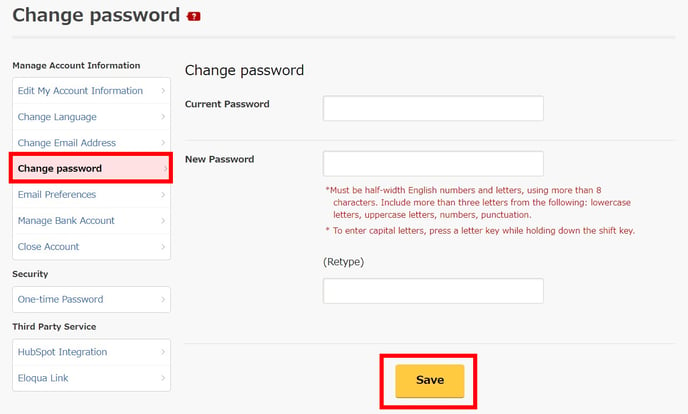
2.If you can log in but don't know your current password
If you can log in using the [Login using Google Account / Login using Nikkei ID / Login using Apple ID Account] button, but you don't know your current password, you must log out of EventRegist, and then follow the password reset procedure.
▶ Password Reset page
*If you see the top page of EventRegist, you are logged in. Please log out and try again.
*You need to receive emails with the email address registered in EventRegist.
If you are unable to receive the email, please see [4.If you can't receive emails with your registered email address].
The login function via Facebook account has been discontinued as of October 9, 2024.
3.If you can't log in
If you do not know your password, please log out of EventRegist and proceed with the password reset procedure. If you are unable to log in for any other reason, please contact us via the contact form.
*If you see the top page of EventRegist, you are logged in. Please log out and try again.
*You need to receive emails with the email address registered in EventRegist.
If you are unable to receive the email, please see [4.If you can't receive emails with your registered email address].
4.If you can't receive emails with your registered email address
If you cannot receive emails with the email address you have registered with EventRegist, you will not be able to proceed with the password reset process. Please register a new account with an email address that you can receive emails from.
If you have registered for an upcoming event, please contact us via the contact form for a reminder.
▶ Learn more:New Member Sign-up
If the above does not solve your problem, please contact us via the inquiry form.
(Our business hours are from 10:00am to 6:00pm Japan time on weekdays. For inquiries made on weekends and holidays, our response may be on the next business day.)