Contacting the Event Organizer
For inquiries about the event itself, such as content of the event or cancellation, please contact the event organizer directly.
Please note that your name, email address, and the contents of your inquiry will all be passed on to the event organizer.
Contents)
- How to contact the event organizer - for PC and tablet users
- How to contact the event organizer - for smartphones
1.How to contact the event organizer - for PC and tablet users
- Contact them using the info in the "Organizer information" box
In the right side bar of the event page, there is a box entitled "Organizer information". If contact information is published here, you can contact them using this information. - Contact them using the "Contact the event organizer" button
Click on the "Contact the event organizer" button on the bottom right of the event page and enter your inquiry. An inquiry e-mail will be sent to the event organizer who created the event. If there is no field to enter, but your contact information is displayed, please contact there.
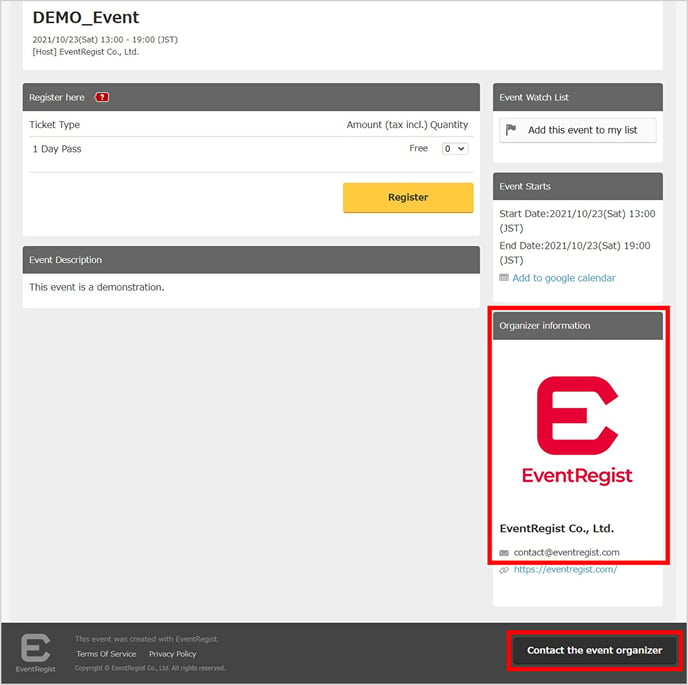
2.How to contact the event organizer - for smartphones
- Contact them using the "?(contact)" button
Tap the gray "?" mark in the upper right corner of the event page. mark in the upper right corner of the event page, enter your inquiry, and an email will be sent to the event organizer. - Contact them using the info in the "Organizer information" box
Scroll down to the bottom of the event page, and you will see the "Organizer Information" field at the bottom of the page. If you can find the contact information, please contact there.
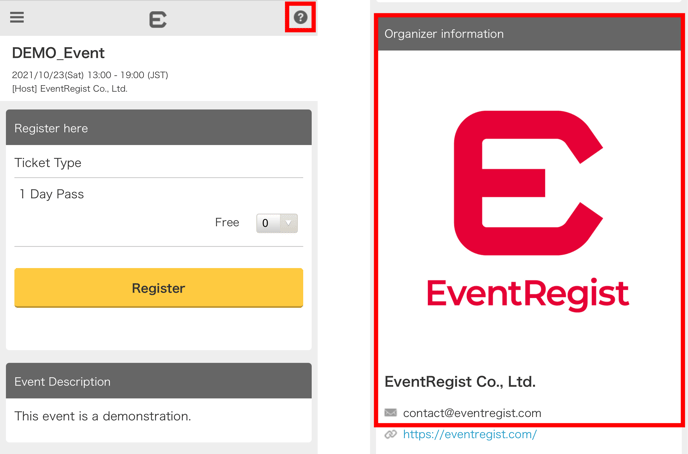
If the above does not solve your problem, please contact us via the inquiry form.
(Our business hours are from 10:00am to 6:00pm Japan time on weekdays. For inquiries made on weekends and holidays, our response may be on the next business day.)