How to Switch Languages
This page explains how to change the display language of EventRegist.
You are able to switch languages in response to your usage conditions.
We provide Japanese,English.
To switch languages, please log in EventRegist with your ID and click "Language" that is in the box appeared when you position the pointer to your ID (mail address) in the upper right on the page.
Alternatively, login to EventRegist and select "My Account" from the menu over your email address in the top right of the screen, then click on "Change Language" in the left hand navigation.
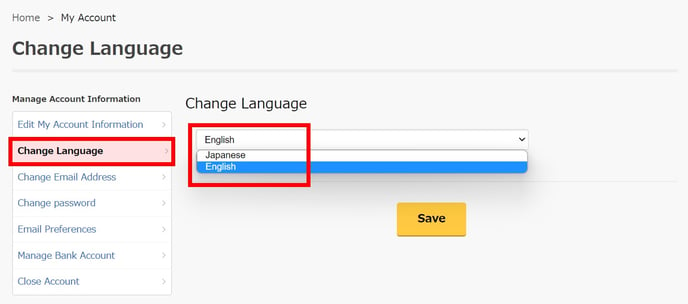
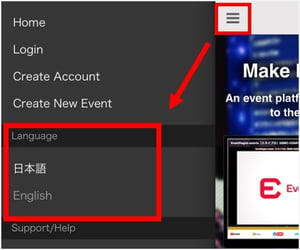
If you are accessing the site from a smartphone, click on the three lines in the upper left corner and select the language from the menu that appears.
If the above does not solve your problem, please contact us via the inquiry form.
(Our business hours are from 10:00am to 6:00pm Japan time on weekdays. For inquiries made on weekends and holidays, our response may be on the next business day.)