Receive a Notice from Organizer
This page explains how to receive notifications from event organizers.
By following the organizer, you will be able to receive latest notifications.
Follow the organizer
You can find "follow the organizer" link from the event page, organizer page, follow list, and also from my ticket page.

When you receive notice from the organizer you followed, you will receive an email to the email address registered in EventRegist.
From: "Event Resist <no-reply@eventregist.com>"
Subject: "Organizer: Notification has arrived from {Organizer Name} "
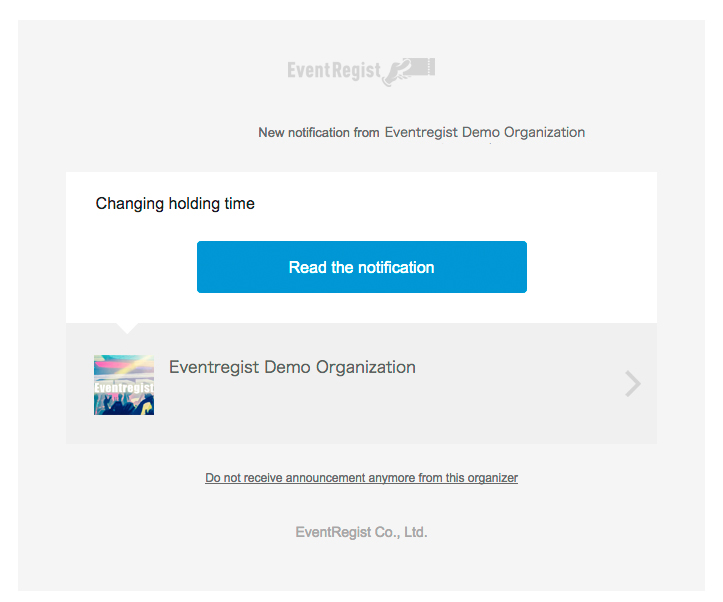
Notification will be shown in email as below.

Click "Go back" button to move to My Events page.
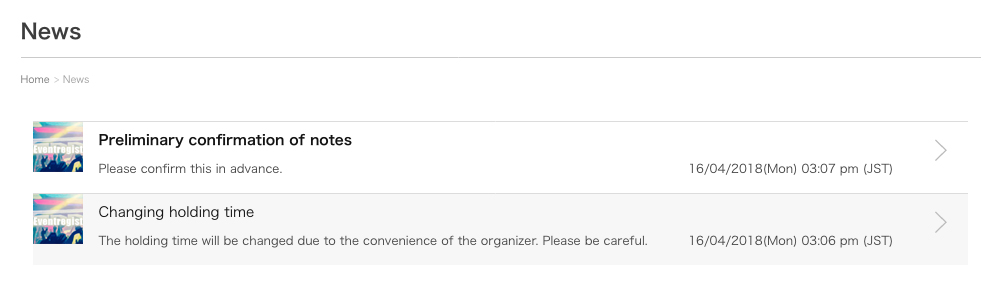
If there are any unread notifications, badge (number) will be displayed on the notification icon in the global navigation after logging in.
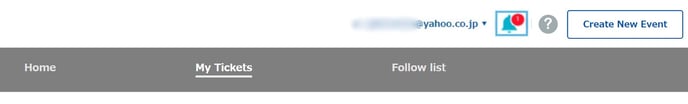
When placing the mouse on the icon, you can check the notification list.
*Badges will disappear by reading notifications.
How to stop receiving Notofication email from the organizer
If you do not want to receive notification from the organizer, please remove followers of organizers from the "Following organizers" list.

Or, please click "Do not receive notification from the organizer" on the notice details page.
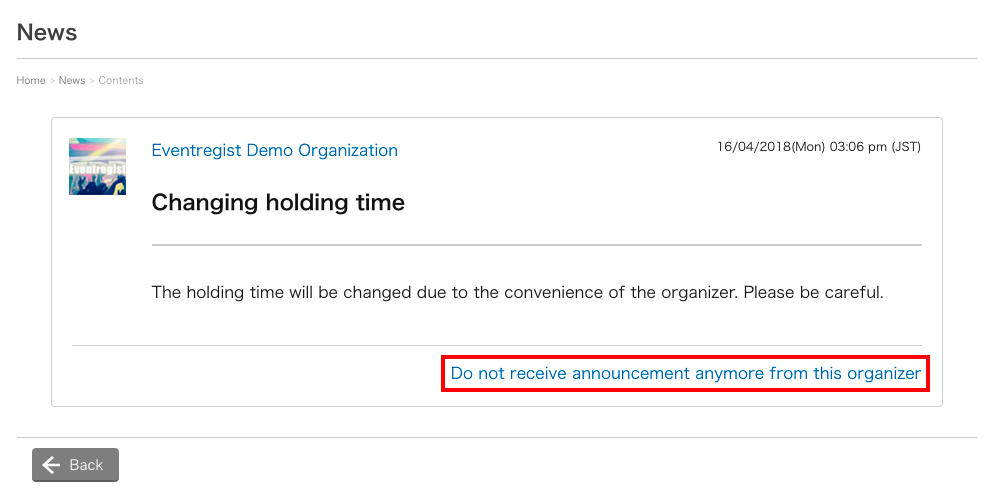
If the above does not solve your problem, please contact us via the inquiry form.
(Our business hours are from 10:00am to 6:00pm Japan time on weekdays. For inquiries made on weekends and holidays, our response may be on the next business day.)