[Premium] Ticket Distribution and Display Settings
This page explains how to set up whether or not to send PDF tickets to event applicants by e-mail.
The organizer can set whether or not to attach the PDF ticket to the "Ticket Application Confirmation Email" automatically sent when the application is completed, and whether or not to display the PDF ticket on the applicant's "My Tickets" page.
Use this feature for events that do not require PDF tickets, such as online events or when mailing tickets to event applicants.
This is a paid function, so you will need to pay a separate fee to use it.
Functional improvements were made in October 2022.
To set up ticket distribution/display settings, login to your Premium account and click on "Ticket Distribution/Display Settings" on the Event Management Dashboard.
When the contents of each item in the setting format are finalized, click the [Save] button to save the settings.
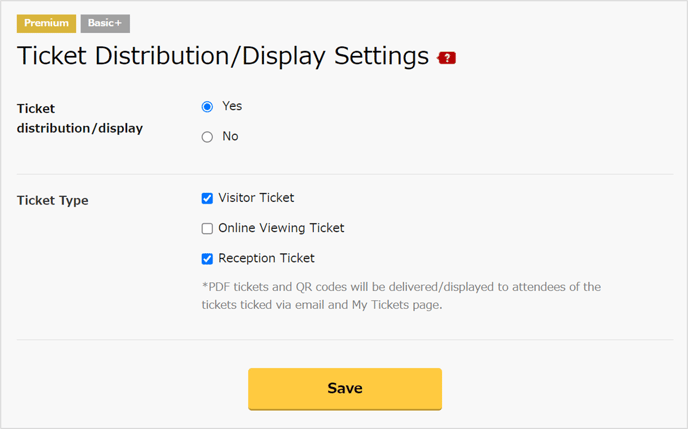
- Ticket distribution/display
Select whether to deliver/display PDF tickets in Email and My Tickets. Yes" is selected by default.
- If you have created multiple tickets and want to choose "Yes" or "No" for delivery/display for each ticket, select "Yes" here and set "Ticket Type" in the next section.
- If you select "No", the ticket will not be delivered/displayed for all created tickets.
- If you create additional tickets after selecting "No," they will not be delivered or displayed for all tickets, including those created later.
- Ticket Type
If you select "Yes" for "Ticket distribution/display" in the previous section, you can choose whether to distribute/display for each ticket.
For example, in the case of a Hybrid Event, you may choose to distribute/display tickets "Yes" to on-site attendees and "No" to online attendees.
▼ Sample of "Ticket Application Confirmation Email" when Ticket distribution/display is "Yes"
* Ticket linked in body of email as well as PDF ticket attached
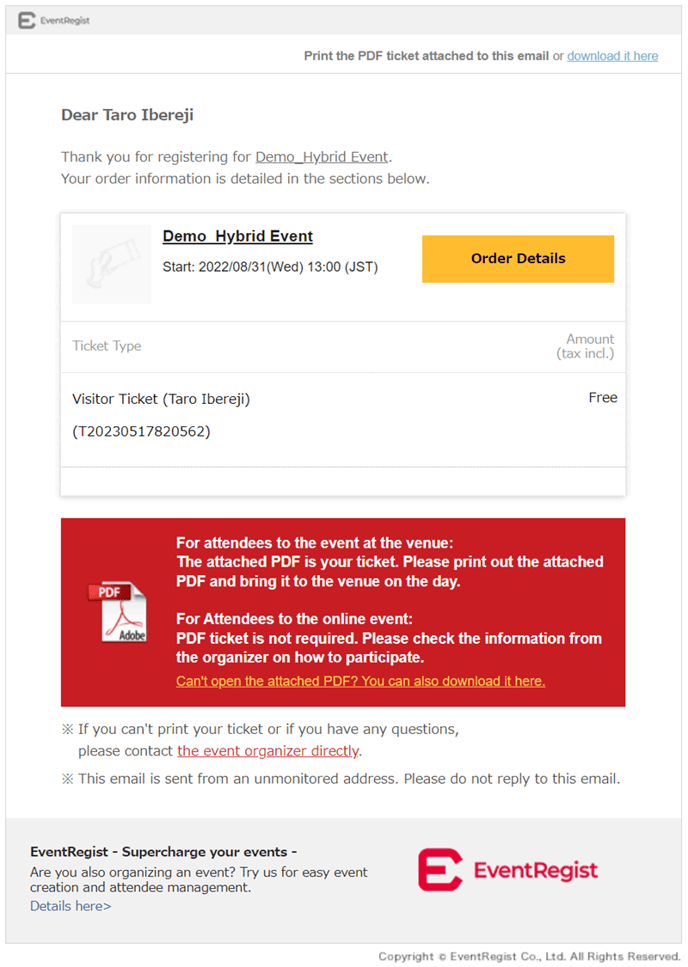
▼ Sample display of "My Tickets" when Ticket distribution/display is "Yes"
* Display PDF ticket(s) button and Send PDF tickets button will be displayed.
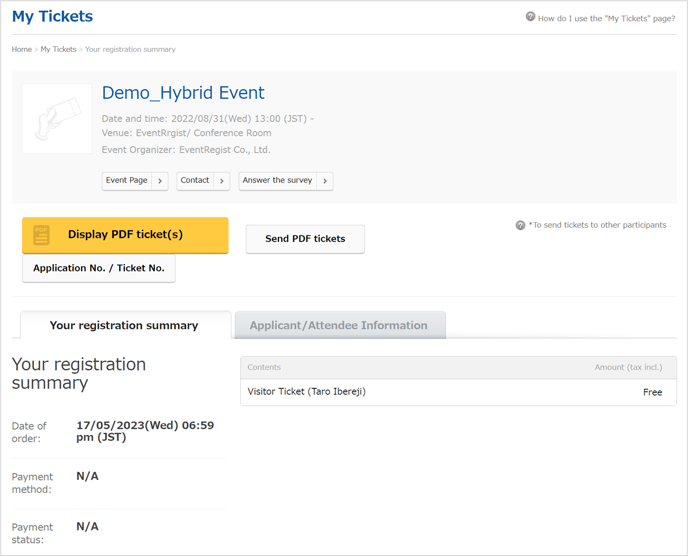
▼ Sample display of "My Tickets" when Ticket distribution/display is "No"
* Display PDF ticket(s) button and Send PDF tickets button are not displayed.
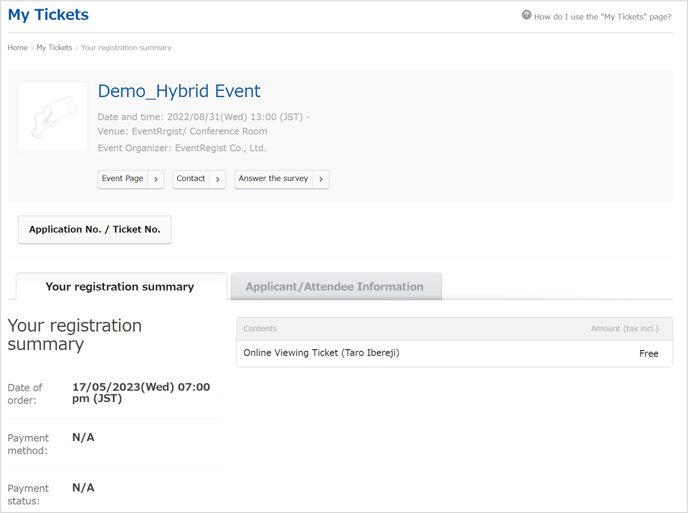
If the above does not solve your problem, please contact us via the inquiry form.
(Our business hours are from 10:00am to 6:00pm Japan time on weekdays. For inquiries made on weekends and holidays, our response may be on the next business day.)