What to do When You Get the Error Page
This page explains what to do if an error page is displayed when you are using EventRegist.
When an unexpected error happens while you're using EventRegist, try doing the following to resolve it.
■Performing EventRegist login/logout
Go to the EventResist home page ( http://eventregist.com ) and try the following
- Log in to EventRegist.
・Your email is the email address you registered with EventRegist.
・Email is the email address you registered with EventRegist, and your password is the password you set when you registered. - Please log out of EventRegist.
- When you have logged out, please access the page you originally intended to access.
【PC and Tablet】
You can [Login] from the top right corner of the site.
After logging in, you can [Logout] from the email address in the upper right corner.
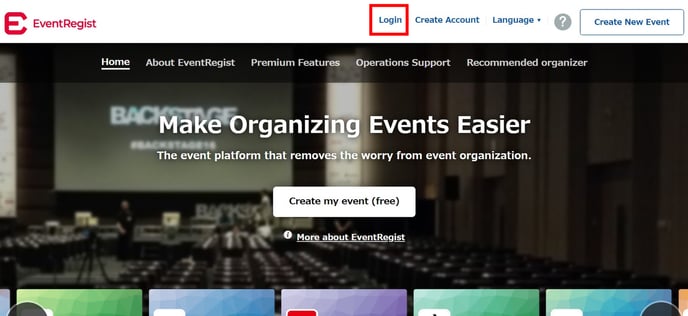
【Smartphone】
Tap the three lines in the upper left corner of the screen, and then you can [Login] from the menu that appears.
After logging in, tap the three lines in the upper left corner of the screen again, and from the menu that appears you can [Logout].
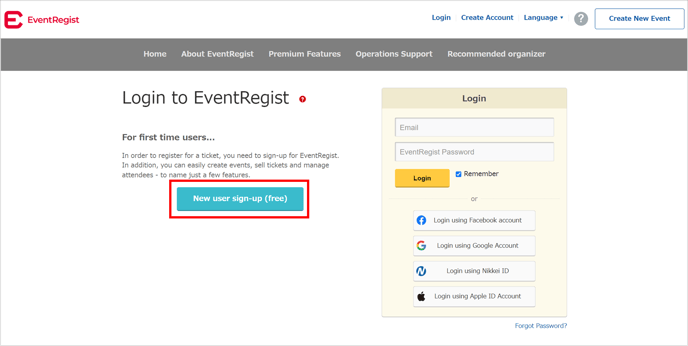
If the above does not solve your problem, please contact us via the inquiry form.
(Our business hours are from 10:00am to 6:00pm Japan time on weekdays. For inquiries made on weekends and holidays, our response may be on the next business day.)