Changing Your Email Address
This page explains how to change the email address you have registered with EventRegist.
You can change the email address that you registered with EventRegist.You can also change the email address entered in the "Order Information" section when you apply for an event.
Contents)
- Change the email address registered in your account information
- Change the email address, name, etc. registered at the time of ticket order
1.Change the email address registered in your account information
Your email address will be used as your "login ID" when you log in to EventRegist.
If you change your registered email address, the address to which the EventRegist newsletter is sent will also change.
To change your email address, log in to EventResist, hover your mouse over the email address in the top right and click on "My Account" in the menu that appears. Then click [Change Email Address] on the left side navigation.
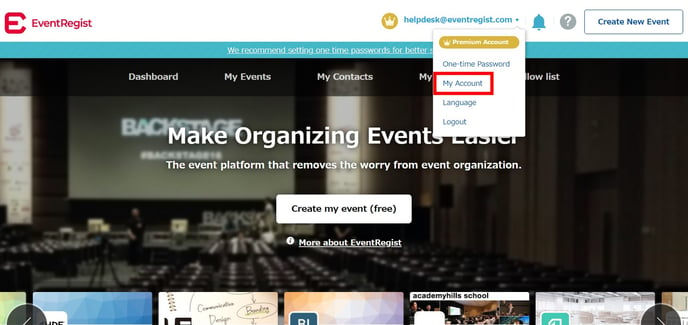
To send a change request, enter the email address you would like to change to as well as your password.
You should be aware that for your new email address, you cannot use an email address that has previously been used to create an EventRegist account.
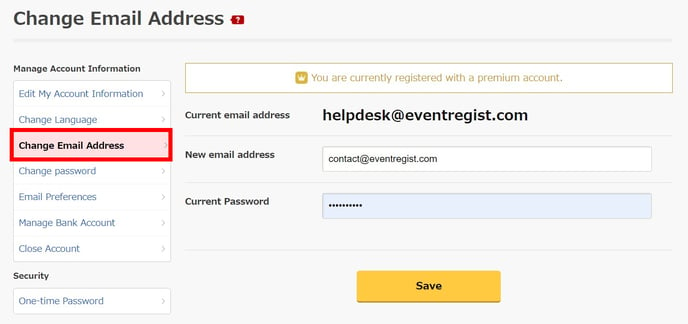
▶ Learn more:Resetting Your Password
2.Change the email address, name, etc. registered at the time of ticket order
The email address registered on the applied ticket will not be changed by the above method, so you need to change it for each ticket.
*Information other than email addresses, such as name, can be changed in the same way.
If the applicant changes the information on his or her ticket, the organizer's data will be rewritten automatically.
To change the email address on your ticket, log in to Event Regist and click on [My Tickets] from the grey bar at the top of the page. Click on the applicable events on the [Upcoming Events] tab.
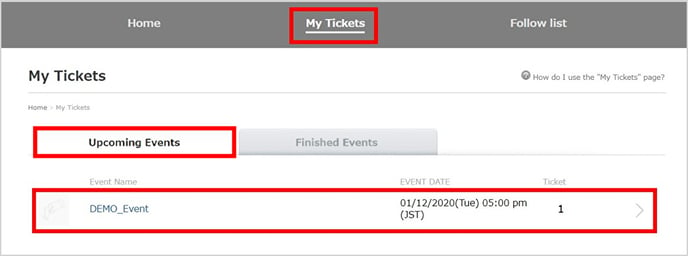
Click the [Applicant/Attendee Information] tab in the middle of the page.
Click [Edit] button in the frame of the applicant and participant information, and enter the e-mail address to be changed and save it.
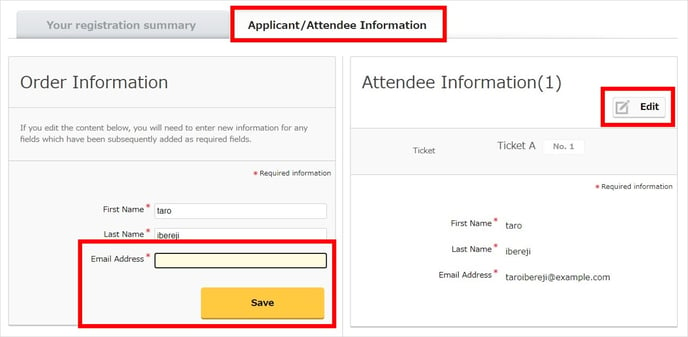
If the same information is entered in the "Order Information" and "Attendee Information" fields, please change the e-mail address for both fields.
Depending on the ticket, participant information may not be displayed.
[Note]
Although the system will rewrite the organizer's data due to the above change, we recommend you to inform the organizer of the change of your e-mail address directly to avoid any misunderstanding.
You can use the [Contact] button above the [Applicant/Attendee Information] tab to contact the organizer.
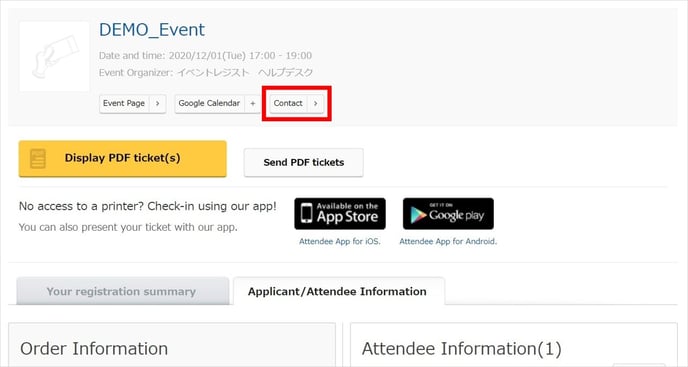
If the above does not solve your problem, please contact us via the inquiry form.
(Our business hours are from 10:00am to 6:00pm Japan time on weekdays. For inquiries made on weekends and holidays, our response may be on the next business day.)