Resetting Your Password
This page explains how to reissue your password if you have forgotten your login password to EventRegist.
If you have forgotten your login password for EventRegist, you can initiate a password reset. After several failed attempts at entering the password, the account will be locked. However, performing a password reset will unlock the account, allowing you to log in.
Furthermore, when registering as a member, if you opted for [Sign-up with Google Account/Nikkei ID/Apple ID], the initial state is that no login password is set. Similar to the reset process, you can set a password using the same method.
The login function via Facebook account has been discontinued as of October 9, 2024.
Contents)
To reset your password, it is necessary to receive an email at the registered email address. If your registered email address is already inactive and you cannot receive emails, please refer to this link.
1. How to Login
From the "Login to EventRegist" page, enter your email address and password, then click the [ Login ] button. Alternatively, click the [ Login using Google Account/Nikkei ID/Apple ID Account ] button.

2. How to reset password / register password
Please ensure beforehand that your email settings allow reception of emails from '@eventregist.com'. Also, please be aware that emails may be directed to the 'Junk/Spam' folder.
(1) To reset your password / register your password, please click on the [Forgot Password?] link located below the email address and password input fields on the "Login to EventRegist" page.
Alternatively, you can access the "Password Reset" page via the following link:
▶ Password Reset Page (Click while logged out)

(2) The "Password Reset" screen will appear. Enter your email address that you have registered with EventRegist and click on the "Password Reset" button.
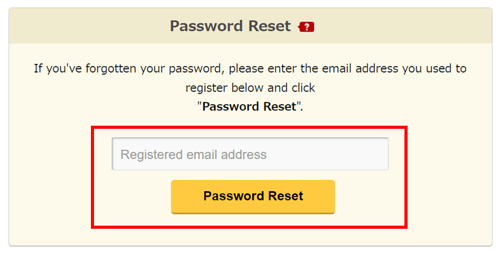
"We've sent a password reset request email to the address that you entered." is displayed. Please check your email.
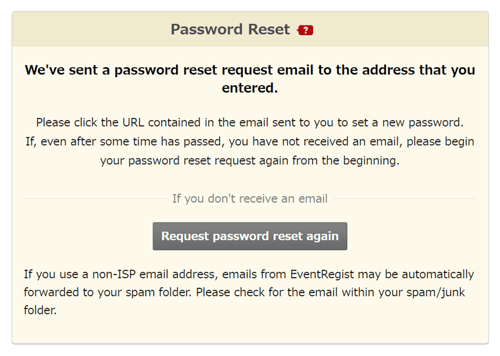
■"Email : Invalid e-mail address!"
An email address that is not registered as a member has been entered. Please verify the email address and enter it correctly again.
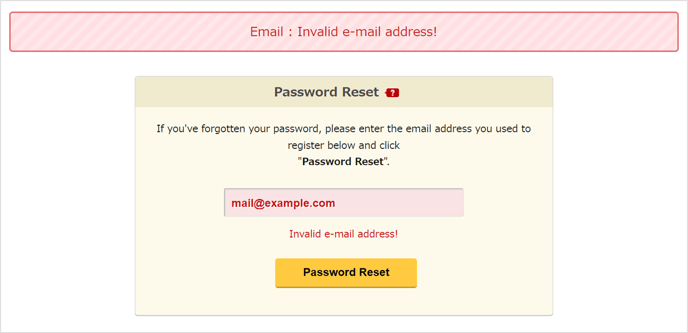
(3) An email will be sent to the email address you entered. Click on the [Reset password] button in the email.
*It may be sorted into your spam folder.
*If you do not receive the email, please set your email settings so that you can receive emails from "@eventregist.com" and proceed from (1) again.
Sender email address: no-reply@eventregist.com
Subject: [EventRegist] Your request for a new EventRegist password
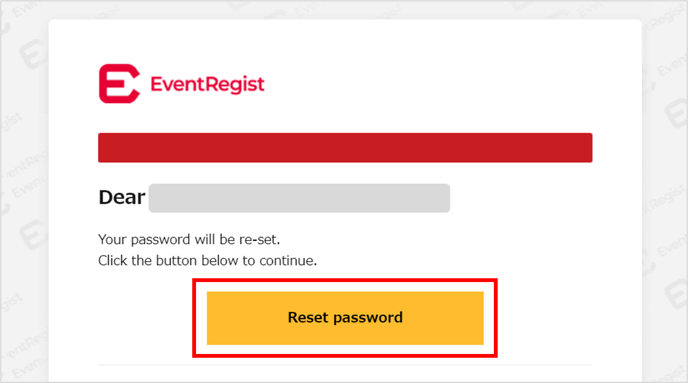
(4) You will be directed to the "Password Reset" page. Enter a new password and re-enter the same password in the confirmation box below.
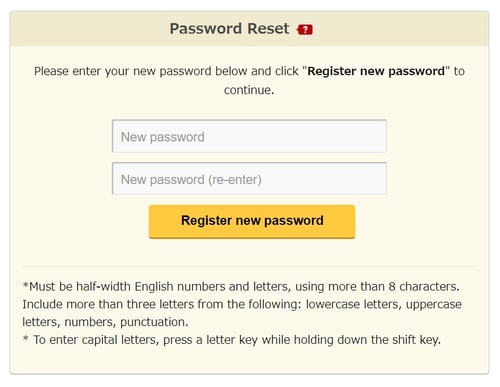
If the top page of EventRegist is displayed instead of the "Password Reset" page after clicking the [Password Reset] button, you may have already logged in to EventRegist. First, log out and then click the [Password Reset] button in the email again.
*Must be half-width English numbers and letters, using more than 8 characters. Include more than three letters from the following: lowercase letters, uppercase letters, numbers, punctuation.
* To enter capital letters, press a letter key while holding down the shift key.
■"Password reset error / Please start the password reset procedure again from the start."
The link that you clicked on has either already expired or the wrong URL was entered.
Please begin the password reset process again from the beginning.
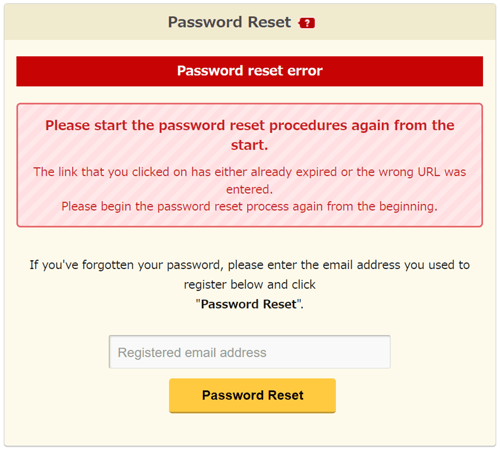
(5) Clicking the [Register New Password] button and being redirected to the login page signifies the completion of the password resset process. Please enter your login ID (Email) and the new password to confirm that you can login successfully.
■"New Passwored : The new password does not match."
If the login screen does not appear when you click [Register New Password] button and an error message appears, the characters in the upper and lower passwords may be different.
Please check the notes on the screen and re-enter your password.
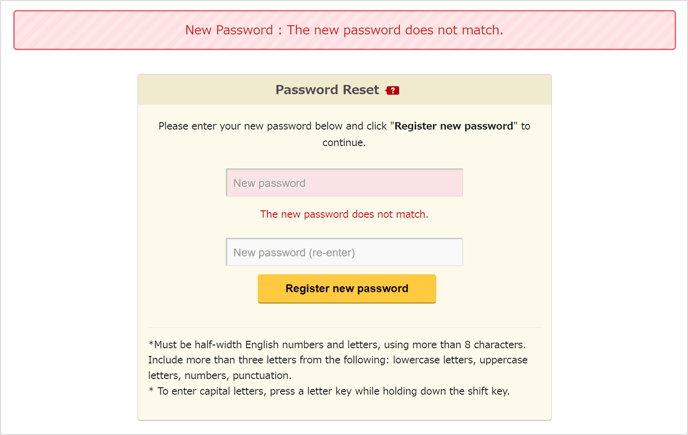
For reasons of protecting the privacy of users the passwords of all users are stored in an encrypted format, so even if you contact EventRegist asking for your password, we will be unable to tell it to you. Therefore, please follow the password reset procedure explained above.
If the above does not solve your problem, please contact us via the inquiry form.
(Our business hours are from 10:00am to 6:00pm Japan time on weekdays. For inquiries made on weekends and holidays, our response may be on the next business day.)