One-time Passwords
This page explains how to set up a one-time password for enhanced security when logging in to EventRegist and what to do in case of errors.
A one-time password is a security feature that allows you to protect your precious data. If you utilize a one-time password, the usual EventRegist ID (email address) and password login is followed by the addition of a one-time password authentication.
What's a one-time password?
A one-time password is an automatically generated, disposable, valid for only a single-use password that is sent only to the registered member. Therefore, the risk of the password being stolen is considerably reduced and security increased.
Why you should set a one-time password
Even in the case that your password is known by a third party, by adding one-time password authentication, you can avoid the danger of unauthorized access.
Steps for using a one-time password
After logging in, select "One-time password" from the menu at top right.
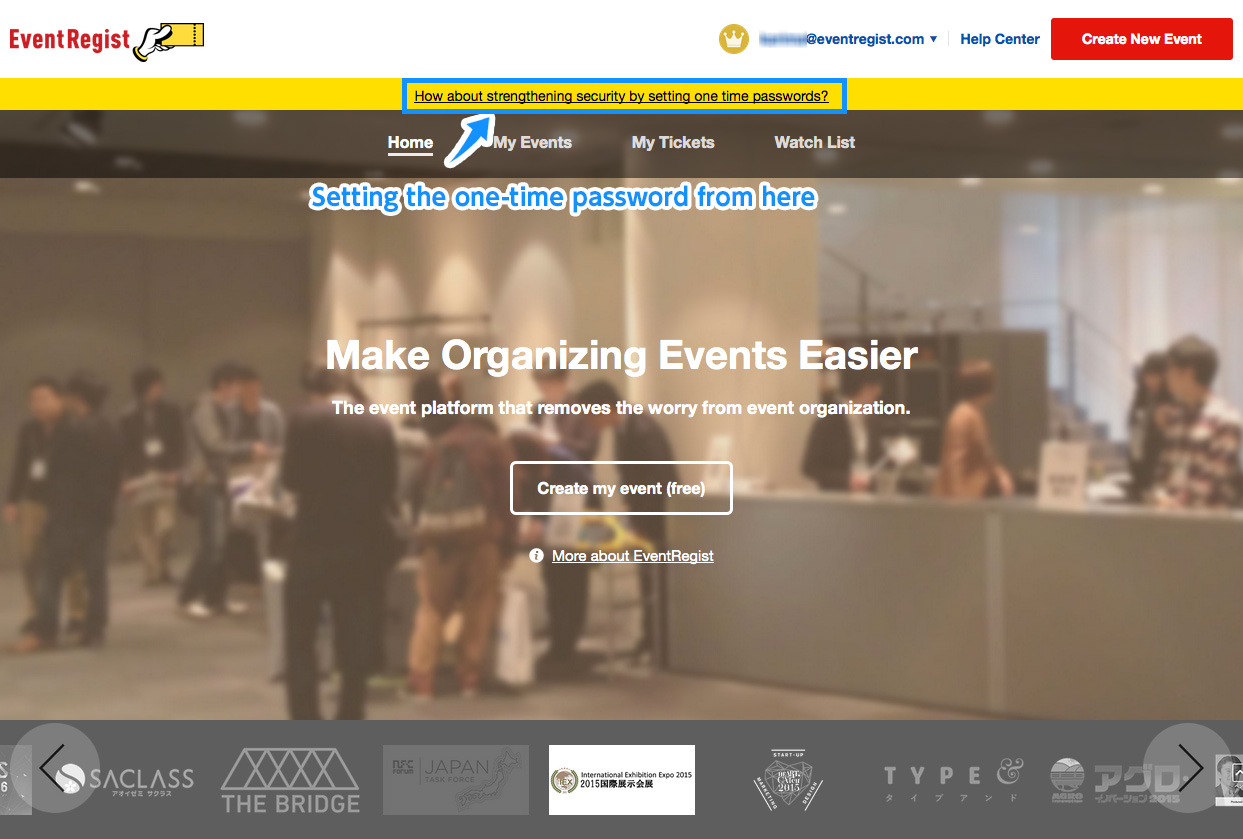
Proceed with setting one-time passwords according to the on-screen instructions.
(Please set the e-mail address to receive a one-time password.)
After setting, please press "send a confirmation email".
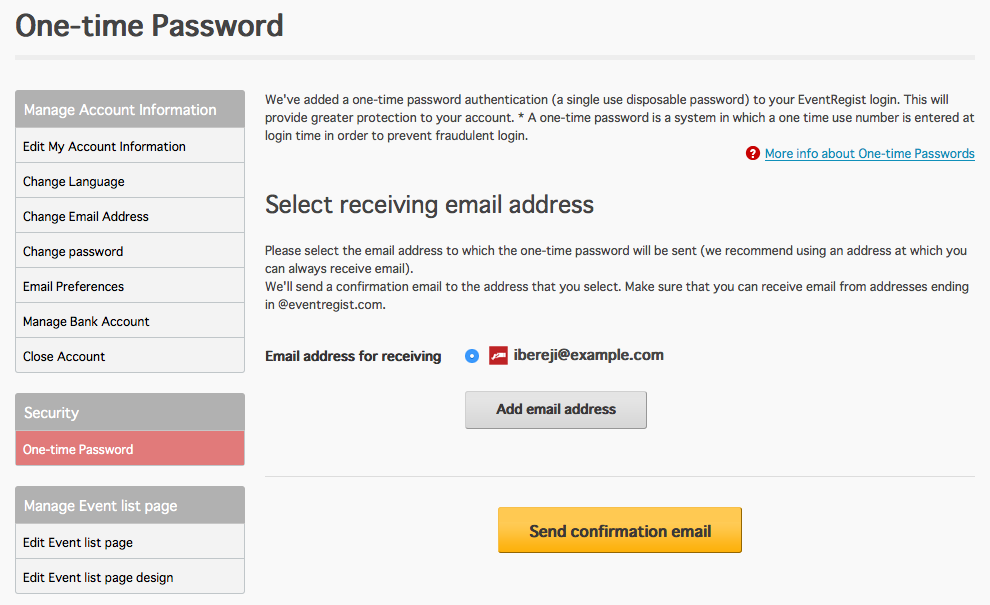
an email with your one-time password will be sent. Look for the one time password within the "EventRegist One-time Password" email.
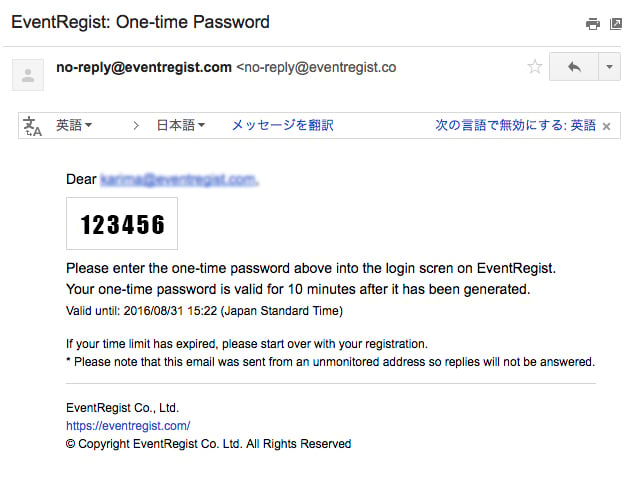
Next, on the login page we enter our one-time password. To skip this authentication step for future logins, check the "omit one-time password entry next time for this device" option.
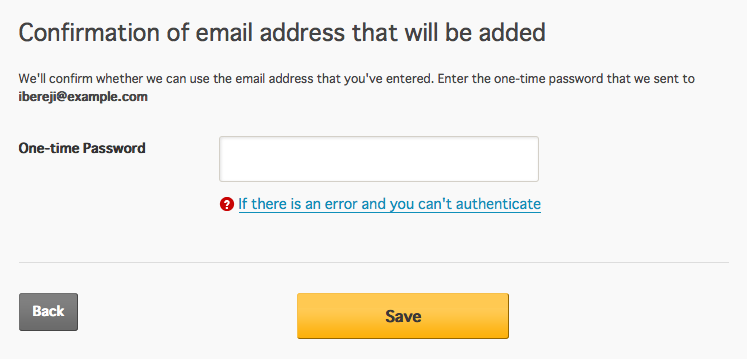
If you get an error and can't authenticate
If you get an error when logging in, the cause may be among the following.
- The one-time password has expired
One-time passwords are valid for 10 minutes (the expiry time for the one-time password is shown in the email). If the time limit has been exceeded, you will need to start again from the beginning to generate a new one-time password. - You entered a one-time password that was already used
Once a one-time password has been used, you can't use it again. Please use a newly generated one-time password instead.
If the above does not solve your problem, please contact us via the inquiry form.
(Our business hours are from 10:00am to 6:00pm Japan time on weekdays. For inquiries made on weekends and holidays, our response may be on the next business day.)