Downloading Receipt
This page explains how to download your receipt data after you have purchased your tickets.
■How to Download Receipt Data
(1) Log in to EventRegist, and click on [My Tickets] from the gray bar at the top of the page. Before the event takes place, click on the relevant event from the [Upcoming Events] tab, and after the event has concluded, click on the event from the [Finished Events] tab.
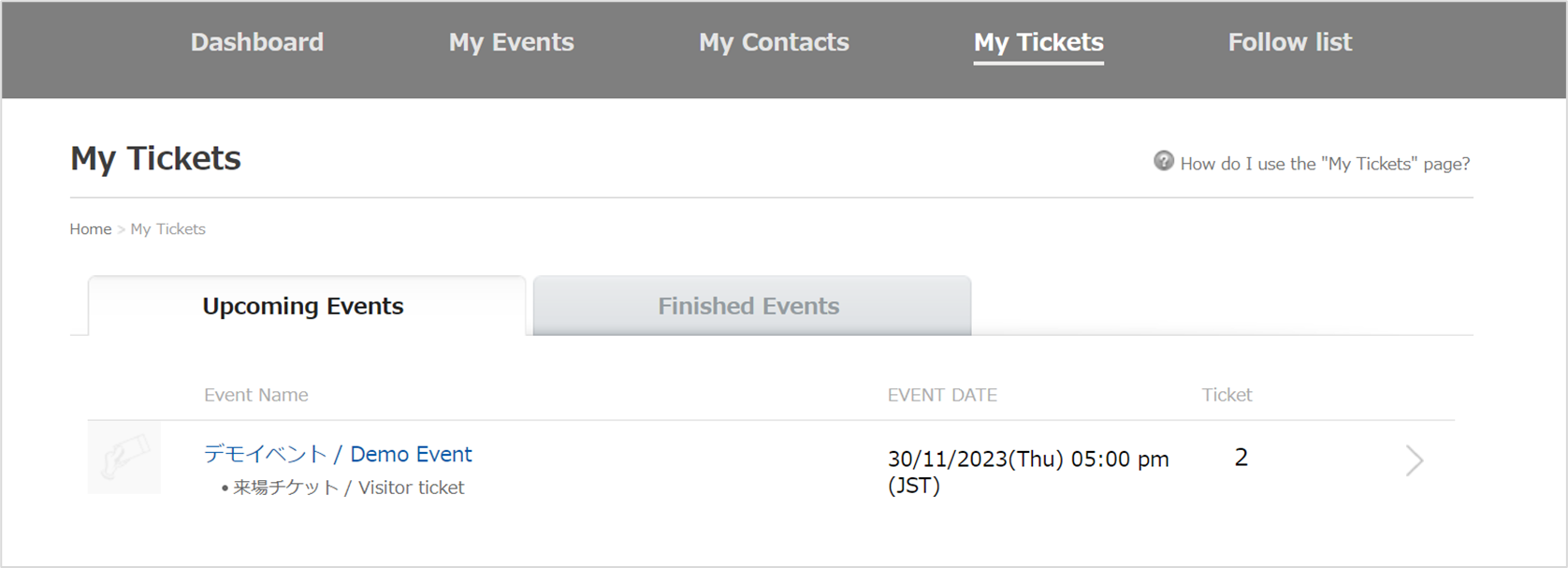
(2) Click on the [Show Receipt Data] button located at the bottom left of the [Your registration summary] tab.
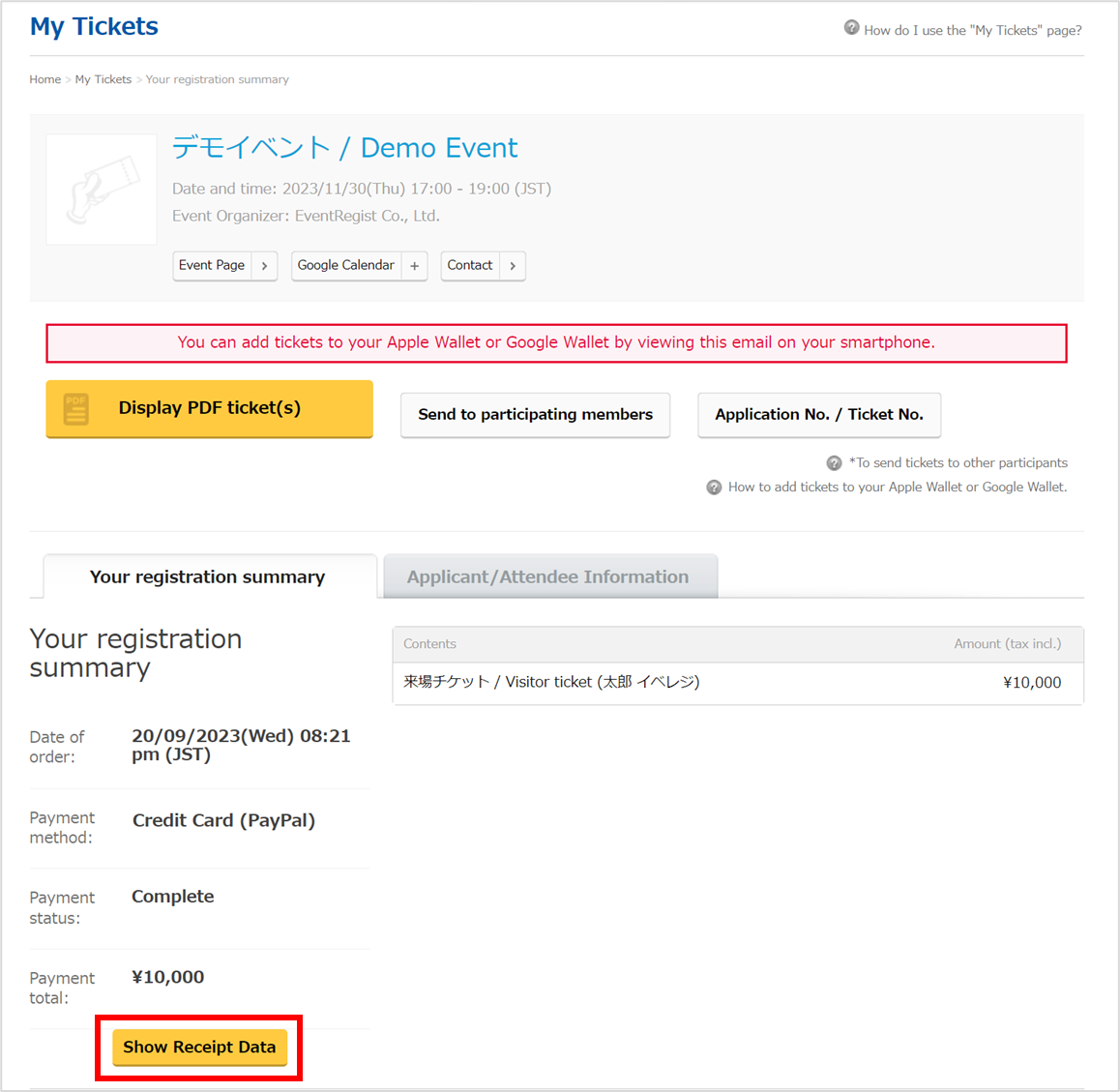
(3) Receipt data will be displayed in a separate window. You can edit any optional fields as needed and proceed to print or save using the [Print out receipt data] button. If you close the displayed receipt data screen and open it again, it will show as "Reissue," with the reissue count displayed, such as "Reissue (1)."
RECEIVED FROM: You may alter this freely
THE SUM OF: This field cannot be edited
IN PAYMENT OF: You may alter this freely
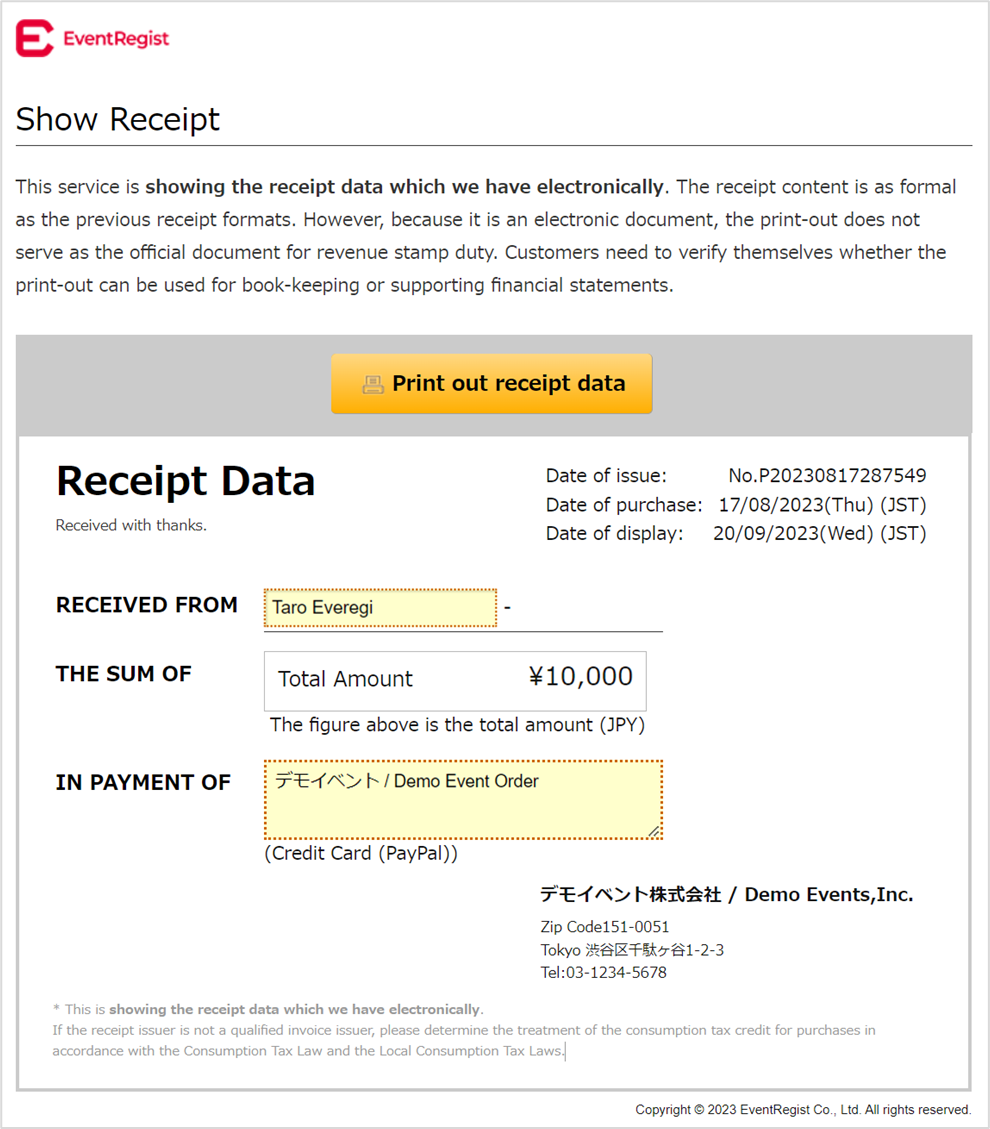
If the organizer is set up as a qualified invoice issuer, the following will appear.
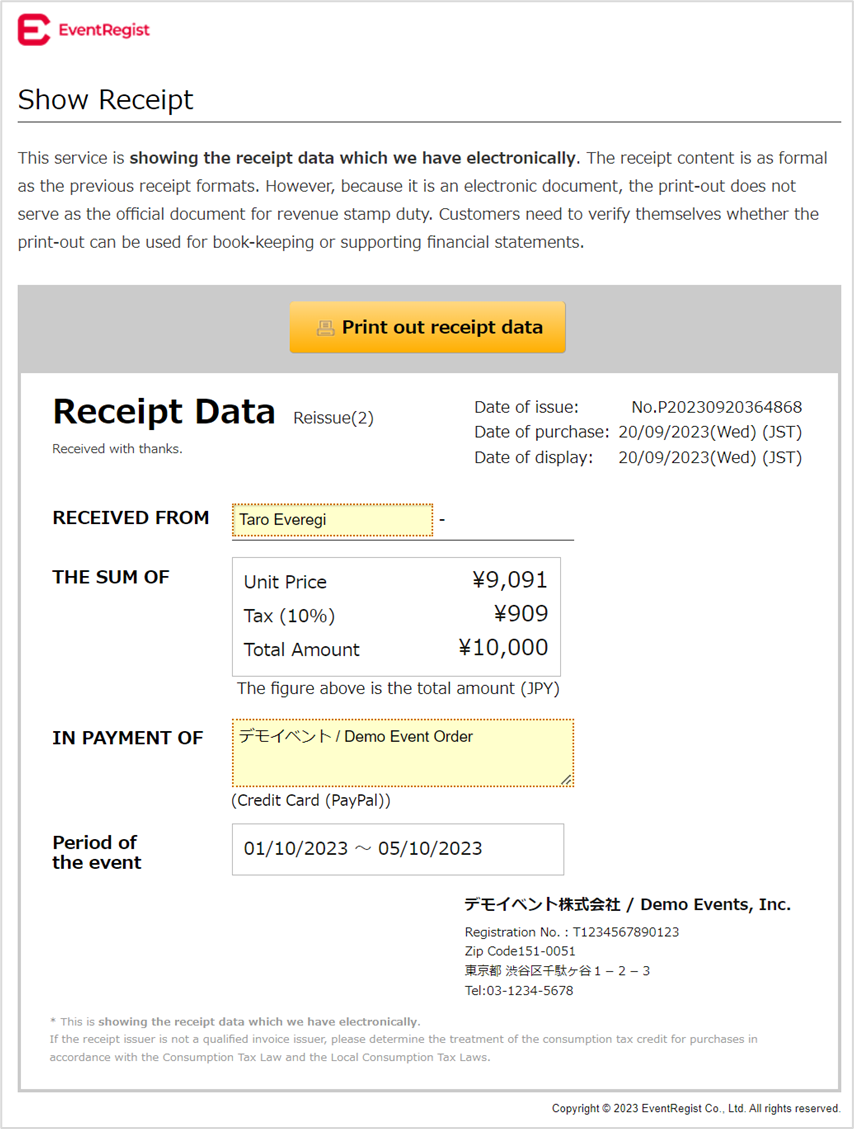
■ Case when "Show receipt Data" button are not on the page
- For applications that have selected a payment method other than credit card payment, such as "Convenience Store/ATM Payment", "Bank transfer", or "Request issuance of invoice", when the payment status is displayed as "Complete", the ticket application is complete and the receipt data will be displayed. Ticket registration is complete and the receipt data can be displayed.
- [Convenience Store/ATM Payment]
After payment, please wait for a while until the data is automatically reflected in the system. When the data is reflected and the "Payment Status" of "My Tickets" becomes "Complete," you can view the receipt data. - [Bank transfer/Issuance of Invoice]
When the event organizer confirms the payment and changes the status to "Complete," the receipt data can be displayed in the applicant's My Tickets. Please confirm the payment status directly with the organizer. - "Convenience Store/ATM Payment", "Bank transfer", and "Request issuance of invoice" payment options may or may not be available for each event.
- [Convenience Store/ATM Payment]
- For some events, receipt data may not be displayed due to the organizer's settings. If the payment status is "Complete" but you do not see the "Show Receipt Data" button, please contact the event organizer directly.
■Cases where the "Show Receipt Data" button is present, but there is a malfunction in the displayed content
If there are issues with the display of receipt data, such as garbled characters or other problems, it is likely due to your usage environment (device, browser, security software, etc.). Please try viewing the data on a different device or using a different recommended browser.
If the issue persists and you cannot retrieve the receipt data from "My Tickets", please contact the event organizer directly.
▶ Learn more : System Requirements
▶ Learn more : Contacting the Event Organizer
If the above does not solve your problem, please contact us via the inquiry form.
(Our business hours are from 10:00am to 6:00pm Japan time on weekdays. For inquiries made on weekends and holidays, our response may be on the next business day.)