Initial setting of EventRegist for HubSpot (free version)
This is a guide to the initial setting of "EventRegist for HubSpot (free version)", a web application that integrates HubSpot, a Customer Management Services tool provided by HubSpot, and EventRegist.
To use EventRegist for HubSpot (free version), you need to install the app from the HubSpot App Marketplace and approve the data integration between HubSpot and EventRegist.
Contents )
- Preparing to install EventRegist for HubSpot (free version)
- Installing EventRegist for HubSpot (free version)
- What you can do with EventRegist for HubSpot (free version)
1. Preparing to install EventRegist for HubSpot (free version)
Installation of EventRegist for HubSpot must be done by a user with the following privileges in HubSpot.
HubSpot: Super Administrator
In addition, it is recommended that you prepare an EventRegist account to be linked in advance to ensure smooth progress.
Please refer to this page for EventRegist new member registration.
2. Installing EventRegist for HubSpot (free version)
Press the "Install App" button on the EventRegist for HubSpot (free version) page in the HubSpot App Marketplace.
Log in to EventRegist at the login screen that pops up.
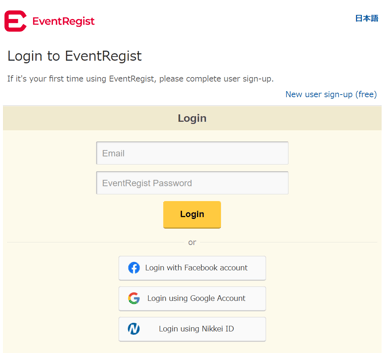
After logging in, please check what you want to link and EventRegist's Terms of Service and Privacy Policy, and if everything is okay, click the "Allow" button.
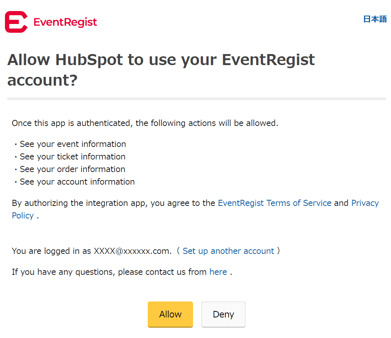
Once the installation is successfully completed, EventRegist for HubSpot (free version) will be listed in the connected apps list.

3. What you can do with EventRegist for HubSpot (free version)
After connecting to the EventRegist for HubSpot (free version) app, all event pages created in EventRegist will be eligible for integration.
As you create event pages in EventRegist or sign up for events, HubSpot marketing events will be created, and contacts will be created and updated from event applicant and attendee information automatically. A fixed amount of EventRegist information is associated with a specific HubSpot property and cannot be changed.
Please refer to the following page for specific integration items.
▶ Key features of EventRegist for HubSpot (free version)
In addition, if you want to select the event pages to be linked, specify the HubSpot properties to which the data will flow, or change the EventRegist items you want to link, please consider using EventRegist for HubSpot (paid version).